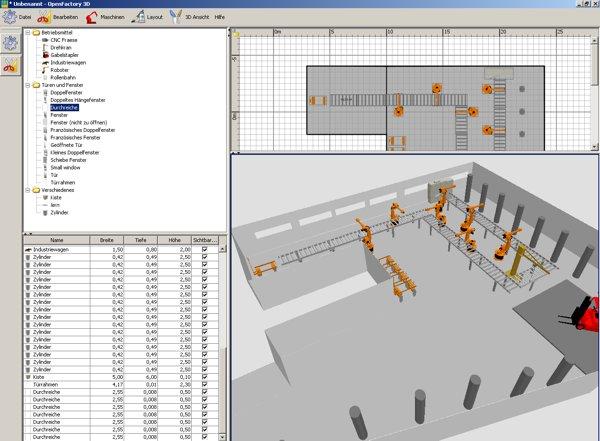Open Factory 3D2.4
Publisher Description
Open Factory 3D is a free factory design application that helps you to place your machines and factory equipment on a factory 2D plan, with a 3D preview.
Features:
* Added DAE/Collada format to the file formats supported by furniture import wizard, to be able to import the 3D models proposed on Google 3D Warehouse.
* Added support for transparency in PNG/GIF images applied as texture to 3D models.
* Displayed the lines defined in OBJ and DAE files.
* Fixed 3D rendering to ensure OBJ files created from the exportation of the 3D view keep the same look when imported.
* Modulated texture illumination according to light brightness (caution, this may change the brightness of images displayed in existing SH3D files).
* Fixed a bug that moved out of center some imported 3DS models.
* Fixed a bug that made an imported OBJ file lose its colors when its name contained non ASCII letters.
* Fixed a bug that prevented overlapping floors from being correctly displayed.
* Fixed a bug that didn't restore correctly the saved location of view splitters for maximized windows.
* Optimized memory used by 3D models.
* Modified installation process of Sweet Home 3D with Java Web Start to display the security dialog earlier.
* Added furnitureResourcesURLBase and texturesResourcesURLBase parameters to Sweet Home 3D applet to simplify the deployment of furniture and textures catalogs on other servers.
* Replaced JRE 6u18 by JRE 6u20 in Sweet Home 3D installers bundled with Java.
* Other minor bugs fixes and enhancements.
About Open Factory 3D
This Presentation Tools program is available in English. It was last updated on 22 April, 2024. Open Factory 3D is compatible with the following operating systems: Linux, Mac, Windows.
The company that develops Open Factory 3D is wzlgmbh. The latest version released by its developer is 2.4. This version was rated by 20 users of our site and has an average rating of 3.2.
The download we have available for Open Factory 3D has a file size of 16.2 MB. Just click the green Download button above to start the downloading process. The program is listed on our website since 2010-06-16 and was downloaded 3,442 times. We have already checked if the download link is safe, however for your own protection we recommend that you scan the downloaded software with your antivirus. Your antivirus may detect the Open Factory 3D as malware if the download link is broken.
How to install Open Factory 3D on your Windows device:
- Click on the Download button on our website. This will start the download from the website of the developer.
- Once the Open Factory 3D is downloaded click on it to start the setup process (assuming you are on a desktop computer).
- When the installation is finished you should be able to see and run the program.
Program Details
System requirements
Download information
Pricing
Version History
version
posted on 2010-06-16
version files
posted on 2010-06-16
Several fixes and updates